
Microsoft has recently renamed its Dynamics 365 Marketing and Dynamics 365 Customer Insights applications, now respectively named Dynamics 365 Customer Insights – Journeys and Dynamics 365 Customer Insights – Data. These two applications are now sold together under a single product called Dynamics 365 Customer Insights. Look at Microsoft’s official product overview for Dynamics 365 Customer Insights.
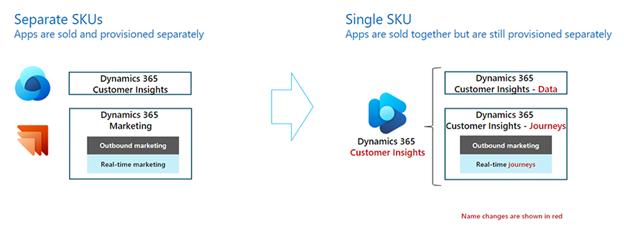
Image Source: Microsoft Learn Dynamics 365 Customer Insights FAQs
In this article, we have added some of the most common questions we receive from clients regarding the recent changes to the Customer Insights - Journeys app (also known as the Marketing app). Many of the changes being instituted have unique effects on existing users, hence certain considerations should be taken into account when migrating from “outbound” to “real-time” journeys.
If you have any specific questions about the Customer Insights - journeys migration plan, our team of Microsoft Dynamics 365 CE certified experts can answer all your questions and provide you with the best guidance and plan for the migration.
1. What changes will occur to my Dynamics 365 Marketing outbound assets?
The outbound marketing assets such as customer journeys, segments, emails, forms and pages will remain available and continue to function as before. Customers who had provisioned the Dynamics 365 Marketing apps prior to September 2023 will still dispose of outbound marketing along, with the new real-time journey features now available to them. However, new Customer Insights – Journeys customers will only have access to the real-time journey features.
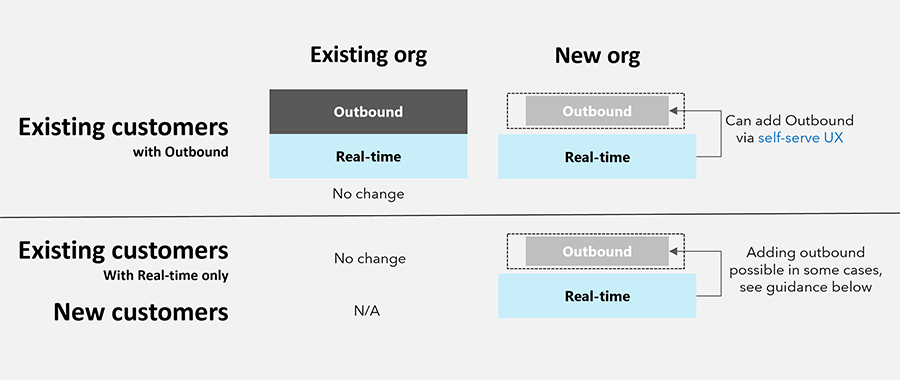
Image Source: Microsoft Learn Transition Overview
2. Shall I continue working on Dynamics 365 Marketing outbound?
No, you should consider using real-time features for your new marketing assets. Microsoft has already announced its transition plan to real-time journey and most of its investment going into Dynamics 365 Marketing are going to this solution. Thus, there will be no enhancement to outbound marketing modules. Here is the list of outbound vs real-time equivalent feature sets:
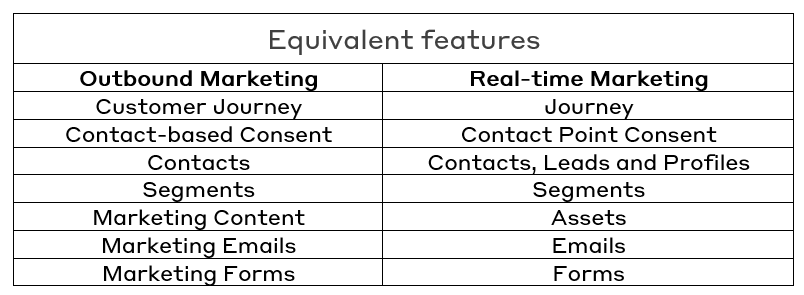
3. Do I need to re-create all my outbound assets into real-time journeys?
As of January 2024, the import option is limited to the emails, templates, and content blocks. Hence all other outbound items such as segments, customer journey, marketing forms must be re-created manually in real-time journeys.
4. What is the deadline for completely migrating from outbound to real-time marketing? How long should the migration take?
As of January 2024, Microsoft has not announced such cutoff dates. However, we advise our customers to follow incremental import/recreation approach for the migration of your outbound assets to real-time marketing. Depending upon the marketing assets in question, the complete migration can take from 2 to 6 weeks.
5. What will happen to my real time marketing assets built prior to Sept 2023? Will those be included in newly announced real-time Journeys?
The real-time marketing module has been available in the Dynamics 365 Marketing apps since 2021, with Microsoft having done a great deal of investment on this area ever since. With their latest announcements, all the existing marketing assets built using earlier Real time marketing features such as segments, forms, emails, journey are now part of Dynamics 365 Customer Insights – real-time journey module.
6. What are the added Dynamics 365 Marketing real-time marketing features that were not part of outbound marketing?
- Real-time marketing allows for trigger-based journeys based on customer data and interactions stored in Microsoft Dataverse. Users can choose from a range of standard triggers to create trigger-based journeys.
- Custom triggers can also be created in real-time journeys, as a flexible way to capture important moments and interactions, allowing users to uniquely orchestrate engaging customer interactions.
- Real-time journey allows users to specify the trigger condition such as when a customer interacts with a website/app or when a record related to a customer is created or updated.
- Real-time journey provides enhanced audience targeting to Leads without being associated with contacts.
- Target customers use Query Assist, a Copilot features with enhanced with generative AI capabilities. This allows conversational, everyday language to quickly build targeted segments.
- Real-time marketing enables reusable content blocks that can be used across multiple emails and journeys.
- The real-time journey allows to send text messages to customers using your Azure Communication Services SMS subscription, simplifying operations by using Microsoft’s native SMS provider for all your products.
- Users can create multiple branches in a journey and set reminders for contacts who have not completed a specific action.
- User can configure real time journey based on the SMS replies or response to push notifications.
- The Microsoft Teams chat can now be utilized to collaborate with your team members while creating and editing journeys.
- The real-time journey’s enhanced email editor provides more screen tools for the design canvas, enabling users to create beautiful email templates with advanced layouts that are responsive and adapt to any screen size.
- The new intuitive form experience in real-time journey has a modern drag-and-drop editor guides you through the entire form creation process. Real time marketing publishes a form as a standalone page or embed the form into an existing page.
7. What outbound capabilities are not available in real-time journeys?
Real-time journey does not support social media posting features, and Microsoft documentation states that there are no plans to incorporate this feature. However, Thinkmax offers alternative solutions to bridge this functional gap.
8. Has the lead scoring model been impacted by recent changes?
As of January 2024, lead scoring models are available in real-time journeys with improvements compared to the outbound marketing scoring models, such as:
- Simpler and more intuitive design canvas.
- Ability to score leads without a parent contact. Because it is possible to market directly to leads in real-time journeys, there's no need for a parent contact.
- Ability to target a specific audience when creating the scoring model.
- New set of insights, such as lead score distribution and lead grades over time.
9. Which features should I not consider for immediate transition?
The Forms capture feature in real-time marketing is still in preview. Customers who have implemented form capture submissions, web tracking, and automatic creation of new leads or contacts in outbound marketing, should not consider this for immediate transition.
10. What are the implications of the transition from outbound to real-time journeys on the Dynamics 365 Customer Insights pricing model?
Dynamics 365 Customer Insights is licenced per tenant that includes both Customer Insights - Data and Journeys applications. These applications can be provisioned up to 4 environments. The pricing for Dynamics 365 Customer Insights starts at USD 1,700 (or CAD 2,300) per tenant/month and includes 100,000 Unified People and 10,000 Interacted People. For more details, feel free to contact one of our experts.
Note: The available and transition features may have been updated after the article was published.
Written by Anand Kunwar Singh – Dynamics 365 Customer Insights Specialist at Thinkmax
If you have any questions regarding your Customer Insights migration plan, the Dynamics 365 CE team at Thinkmax is here to help. Do not hesitate to contact us and get the best possible guidance on your migration plan and meeting your needs with the power of Dynamics 365 CE.


